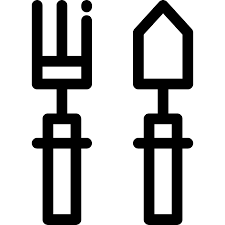Seed-hawk Raven 2012 Handbücher
Bedienungsanleitungen und Benutzerhandbücher für Gartengeräte Seed-hawk Raven 2012.
Wir stellen 1 PDF-Handbücher Seed-hawk Raven 2012 zum kostenlosen herunterladen nach Dokumenttypen zur Verfügung Bedienungsanleitung

Seed hawk Raven 2012 Bedienungsanleitung (286 Seiten)
Marke: Seed-hawk | Kategorie: Gartengeräte | Größe: 23.52 MB |

Inhaltsverzeichnis
Information
13
CAUTION
14
Introduction
15
Front Panel
19
Rear Panel
20
Chapter 3
28
Start Up
30
Registration
34
Navigation
39
Time Zone
42
Rate Cal(s)
45
Fan Alarm
50
Drill Setup
55
Base Systems
56
SCT™ Systems
57
Profiles
58
Map Tools
64
Display Data
66
Viper Pro
73
Tank Level
94
Main Tab
95
Guide Tab
96
• Latitude
97
• Longitude
97
Scout Tab
99
Tally Registers
104
Field Conditions
111
Screen Icons
123
A-B Lines
123
Nudge Feature
126
Chapter 6
128
Product Chaining
129
1.20 (143)
137
(Products 4-5)
140
(Products 1-3)
144
About Button
155
Web Button
157
Setup Button
158
File Maintenance
158
Setup Menus
159
Street Maps
160
Scout Maps
162
Coverage Maps
163
For Example:
164
Local Settings
170
Raven GPS Setup
172
Base Setup
178
Vapor Rows
187
Console Power
194
WARNING
195
Send Key
198
Troubleshooting
201
Chapter 10
202
Seed Blockage
203
Chapter 11
208
Editing Reports
209
Viper Folder
212
Chapter 12
224
Viper Pro System
225
Setup Issues
226
Job Issues
227
Rx Map Issues
228
Error Messages
229
System Diagrams
233
Appendix A
234
Pro Files
237
Vnav Folder
241
Zulu.ini File
241
Appendix B
242
Calculating the
243
Valve Cal
252
Rate Cal
255
Appendix C
258
Appendix E
264
Update Program
264
Program with the
267
Weather Station
269
Appendix G
272
Wireless
273
Remote Service
273
Comm. Status Tab
276
File Manager Tab
277
Registration Tab
278
Appendix H
280
Delay 135
282
RAVEN INDUSTRIES
285
Weitere Produkte und Handbücher für Gartengeräte Seed-hawk
| Modelle | Dokumententyp |
|---|---|
| AIRCART 2012 |
Bedienungsanleitung
 Seed Hawk AIRCART 2012 User Manual,
80 Seiten
Seed Hawk AIRCART 2012 User Manual,
80 Seiten
|
| Ground Drive 2010 Calibration Guide |
Bedienungsanleitung
 Seed Hawk Ground Drive 2010 Calibration Guide User Manual,
35 Seiten
Seed Hawk Ground Drive 2010 Calibration Guide User Manual,
35 Seiten
|
| TOOLBAR 2012 |
Bedienungsanleitung
 Seed Hawk TOOLBAR 2012 User Manual,
80 Seiten
Seed Hawk TOOLBAR 2012 User Manual,
80 Seiten
|
| Ground Drive 2011 Calibration Guide |
Bedienungsanleitung
 Seed Hawk Ground Drive 2011 Calibration Guide User Manual,
35 Seiten
Seed Hawk Ground Drive 2011 Calibration Guide User Manual,
35 Seiten
|
| Hydraulic Drive 2011 Calibration Guide |
Bedienungsanleitung
 Seed Hawk Hydraulic Drive 2011 Calibration Guide User Manual,
33 Seiten
Seed Hawk Hydraulic Drive 2011 Calibration Guide User Manual,
33 Seiten
|
| TOOLBAR 2011 |
Bedienungsanleitung
 Seed Hawk TOOLBAR 2011 User Manual,
72 Seiten
Seed Hawk TOOLBAR 2011 User Manual,
72 Seiten
|
| Ground Drive: Granular & Liquid 2011 |
Bedienungsanleitung
 Seed Hawk Ground Drive: Granular & Liquid 2011 User Manual,
78 Seiten
Seed Hawk Ground Drive: Granular & Liquid 2011 User Manual,
78 Seiten
|
| GRANULAR AND LIQUID TANKS 2010 |
Bedienungsanleitung
 Seed Hawk GRANULAR AND LIQUID TANKS 2010 User Manual,
72 Seiten
Seed Hawk GRANULAR AND LIQUID TANKS 2010 User Manual,
72 Seiten
|
| TOOLBAR 2010 |
Bedienungsanleitung
 Seed Hawk TOOLBAR 2010 User Manual,
73 Seiten
Seed Hawk TOOLBAR 2010 User Manual,
73 Seiten
|
| Raven 2010 |
Bedienungsanleitung
 Seed Hawk Raven 2010 User Manual,
248 Seiten
Seed Hawk Raven 2010 User Manual,
248 Seiten
|
| Raven 2011 |
Bedienungsanleitung
 Seed Hawk Raven 2011 User Manual,
248 Seiten
Seed Hawk Raven 2011 User Manual,
248 Seiten
|
| GRANULAR AND LIQUID TANKS 2008 |
Bedienungsanleitung
 Seed Hawk GRANULAR AND LIQUID TANKS 2008 User Manual,
56 Seiten
Seed Hawk GRANULAR AND LIQUID TANKS 2008 User Manual,
56 Seiten
|
| Air Drill Monitor 2008 |
Bedienungsanleitung
 Инструкция по эксплуатации Seed Hawk Air Drill Monitor 2008,
26 Seiten
Инструкция по эксплуатации Seed Hawk Air Drill Monitor 2008,
26 Seiten
|
| TOOLBAR 2009 |
Bedienungsanleitung
 Seed Hawk TOOLBAR 2009 User Manual,
73 Seiten
Seed Hawk TOOLBAR 2009 User Manual,
73 Seiten
|
| GRANULAR AND LIQUID TANKS 2009 |
Bedienungsanleitung
 Seed Hawk GRANULAR AND LIQUID TANKS 2009 User Manual,
72 Seiten
Seed Hawk GRANULAR AND LIQUID TANKS 2009 User Manual,
72 Seiten
|
| Air Drill Monitor 2008 |
Bedienungsanleitung
 Seed Hawk Air Drill Monitor 2008 User Manual,
28 Seiten
Seed Hawk Air Drill Monitor 2008 User Manual,
28 Seiten
|
| GRANULAR AND LIQUID TANKS 2008 |
Bedienungsanleitung
 Инструкция по эксплуатации Seed Hawk GRANULAR AND LIQUID TANKS 2008,
55 Seiten
Инструкция по эксплуатации Seed Hawk GRANULAR AND LIQUID TANKS 2008,
55 Seiten
|
| TOOLBAR 2008 |
Bedienungsanleitung
 Seed Hawk TOOLBAR 2008 User Manual,
85 Seiten
Seed Hawk TOOLBAR 2008 User Manual,
85 Seiten
|
| СЕЯЛКА 2008 |
Bedienungsanleitung
 Инструкция по эксплуатации Seed Hawk СЕЯЛКА 2008,
78 Seiten
Инструкция по эксплуатации Seed Hawk СЕЯЛКА 2008,
78 Seiten
|
| TOOLBAR 2015 |
Bedienungsanleitung
 Seed Hawk TOOLBAR 2015 User Manual,
66 Seiten
Seed Hawk TOOLBAR 2015 User Manual,
66 Seiten
|
Seed-hawk Geräte